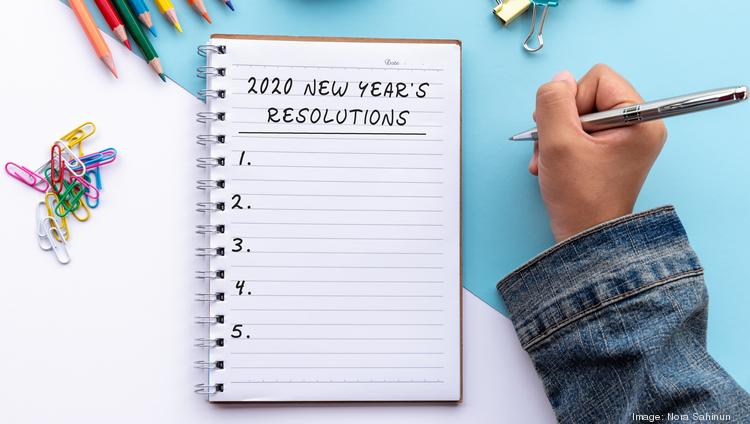As technology advances at a breakneck pace, speed and adaptability have become critical for fulfilling client requirements. While traditional project management systems such as the waterfall approach are incredibly precise and controlled, they do not foster adaptation or feedback.
However, firms across a variety of sectors have succeeded in transforming the way their projects are managed through the use of the Agile development technique. Businesses whose primary business is software development have profited the most from the Agile methodology.
Today, the value of agile methods in software development is well recognized. Not to mention, the benefits are only brought to those who are clear on what precisely to expect from a software development service provider. Agile improves your development team’s effectiveness and results in a more coordinated project management strategy. Therefore, thorough research before hiring makes a lot of sense in order to work on your expectations.
Along with the increasing popularity of Agile software development, another trend is picking up quickly, and with good reason is software outsourcing. Outsourcing software development has overtaken in-house development as the second most popular trend in the industry.
Indeed, several businesses have begun to include agile methodologies into their offshore development processes as well. Their purpose is to combine the cost savings associated with outsourcing with the adaptability associated with agile development procedures. However, this begs the following question:
Is it possible for software outsourcing and agile development to coexist?
IT Outsourcing is a widely used method of accelerating corporate operations and making them more efficient and competitive. Outsourcing enables organizations or independent software vendors to accelerate project delivery. Given the benefits that both Agile and Outsourcing provide to the software development cycle, collaborating on a project is undoubtedly a good option.
Coordination with an overseas team, on the other hand, might be challenging owing to a lack of face-to-face contact, cultural differences, and time zone differences, among other factors. Meanwhile, if a strategic strategy is used to integrate these masterstrokes for software development, the project delivery cycle may be accelerated and elevated.
To overcome the obstacles that collaboration between Agile and Outsourcing entails, both sides (companies and technology partners) must work together. The below section explores some effective strategies for establishing a successful Agile-Outsourcing relationship.
How To Compliment Software Outsourcing With Agile Development?
1. Choose A Trustworthy/Skilled Technology Partner
A technology partner is a business that comprehends the underlying concept of the program and assists in its execution. To begin, a comprehensive investigation of the organization should be conducted, determining whether their portfolio and prior expertise are applicable to your project. Thus, a set of indicators may be reviewed to determine whether the technology partner has the capability to execute a project according to the needs and standards established in advance.
2. Assess the Team as a Whole, Not Individuals
Finding excellent programmers with extraordinary talents is not a difficult task for customers wishing to outsource a software project. Agile development, on the other hand, necessitates a high level of team participation; it is all about collaboration, not individual perfection. Each team member is critical to the project’s success, and each member must feel at ease cooperating with others, whether in offshore locations or in their own nation.
As a result, the programmers’ track record in a team context is more essential than their individual accomplishments. Consider utilizing behavioral interviewing techniques to pick team members in the same way that you would when employing staff for your business.
3. Interact
To flourish as an outsourced and Agile software firm, there is a need for adjustment, since these two concepts do not always mesh well. To be successful, it is necessary to carefully modify the Agile software development process as well as the communication channels between the customer and the outsourced provider.
4. Mitigation of Risk
Everybody will claim to be agile. Therefore, if you are otherwise satisfied with the provider, condition awarding the project on a successful iteration/sprint that results in the delivery of functioning software to you. Make Certain that your sprints are brief. Define the success criteria in detail, including acceptance tests and the delivery timetable, as well as any additional criteria that are critical to you and your business. Following each sprint, you’ll have the chance to evaluate the offshore team’s performance, make required improvements, and lead the project in the correct path.
After analyzing the team’s performance and working style, you should be able to determine whether you can accomplish your business objectives while collaborating with this offshore team.
Conclusion
Embedding agile practices throughout the IT department is a journey – a lengthy one. By enlisting a vendor as a partner on the journey, businesses may alter their IT development while retaining the benefits of outsourcing. This dispersed agile partnership necessitates collaboration on a variety of levels, as well as the ability to learn from and adapt to the outcomes. The incentives are substantial for those that do it right, including much cheaper costs, access to a big pool of technology-savvy labor, and the capacity to operate constantly and fast across different time zones.
<This is a guest post by Emily Cooper.>
Author Bio – Emily Cooper is a technical writer with a passion for writing on emerging technologies in the areas of software development, .NET and Dedicated Software Development.
<Image Credits – Unsplash.com>